Article begins
For months after chairing the 2021 Society for Economic Anthropology meeting, a steady stream of slightly manic emails from virtual event salespeople trickled into my inbox. In spring 2020, mired in early-COVID-19 planning paralysis, my co-chair Brad Jones and I had hesitantly reached out to one of the best-known virtual event management companies, requesting a quote. Their salesforce overwhelmed us with enthusiastic demos but underwhelmed us with their inability to tell us how much their services actually, you know, cost. We backtracked quickly. They have apparently sought revenge by selling our email addresses to all of their competitors. A flood of cheerful inquiries regarding SEA’s audiovisual needs and tech requests for proposals are now consistent virtual reminders of our completed virtual conference.
Having long abandoned polite requests to “please take me off your list, thanks!” I’ve resigned myself to deleting these messages unread. What I wish I could do is tell these platforms: a conference like ours doesn’t need you at all. While large virtual events certainly benefit from a centralized manager, a mid-size section like the Society for Economic Anthropology can put on an engaging, productive conference with accessible and affordable virtual tools. Since they won’t listen to me, I’ve decided to share the secret with Anthropology News readers.
We have good evidence that using Zoom in combination with two additional websites—Gather and Mural—enhanced participants’ experiences at the conference. Longtime SEA attendees and first-timers alike have told us that they appreciated the conference’s in-depth conversations, generous engagement with the papers, and collegial atmosphere. Woven through all of these comments were nearly always rave reviews of the virtual tools we pieced together to take the meeting beyond Zoom but keep it feeling intimate, effectively fighting pandemic virtual engagement fatigue.
My hope is that by sharing SEA’s conference strategy and approach, other sections might use these applications to make future meetings more accessible and climate-friendly, as well. As a bonus, these tools also perform wonderfully in classrooms of many sizes.
What were we trying to do?
After making the hard decision last spring to move the conference from in-person to virtual, I had two primary goals: first, take advantage of the new opportunities afforded by a distanced format, such as increased international participation novel presentation formats; second, recreate as closely as possible the hallmark critical engagement-cum-friendliness of an SEA conference. We wanted a synchronous format to capture the lively conversations that make for a fun paper panels. Fortunately, our host institution’s Zoom license made it possible to include hundreds of people. Zoom has become social glue during the pandemic, but it also leaves us wanting. We proactively patched some of these holes by integrating two additional apps: Gather and Mural.
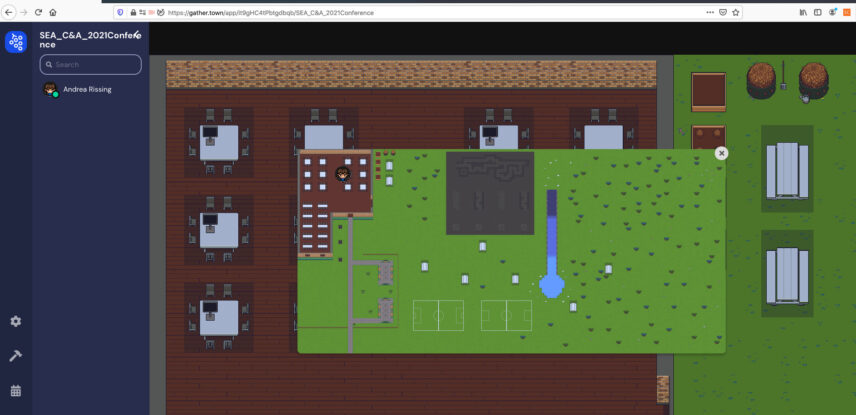
Legend of Zelda meets Zoom
We found Zoom pretty good at facilitating paper presentations and discussions: a slide show, a talk, an orderly Q&A. Where it fell short is the “everything else” part of conferences—chatting in line for coffee, seeing someone in the elevator, strolling by the poster session. This is where Gather helped us out. A cross between Legend of Zelda and Zoom, Gather looks like an old school video game. You pick an avatar when you log in, then use your arrow keys to walk around and explore. When you start to approach another person, a faint image of their face appears, and when you get close, you can talk to each other via Zoom-like video chat. Like real life, you can only talk to the people nearby. Inviting attendees to explore our whimsical “recess” themed space and naturally drift in and out of small groups felt a lot like a conference reception. Gather also has video hosting capabilities, allowing us to transform the traditional poster session into a lightning talk session of pre-recorded, super short video presentations for attendees to watch asynchronously, then talk to the creators synchronously. For classrooms, Gather promises a fun way to jostle students out of Zoom stupor, share presentations, and shake up participation options.
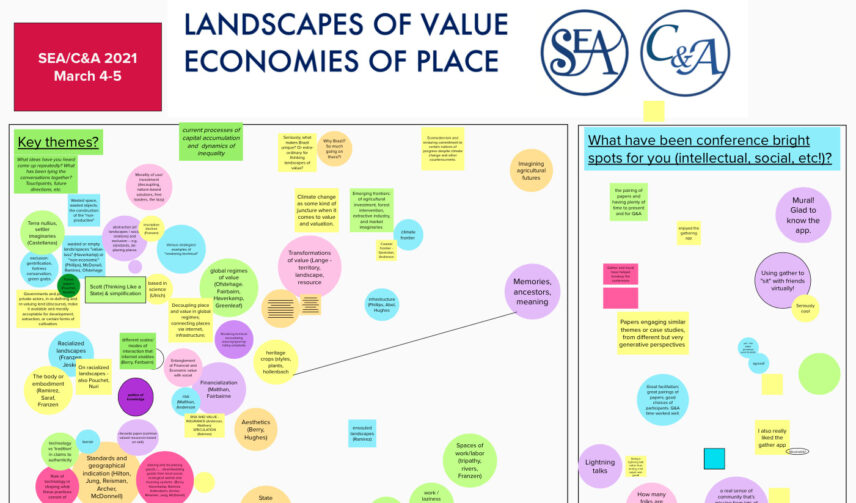
Everyone to the white board
SEA had about 140 people registered for the 2021 conference, but the most attendees we ever had online at the same time was about fifty. One of SEA’s conference traditions is the wrap-up session, where everyone comes together after hearing themed papers and reflects together on key themes. When this session takes place in person, it can be a generative scholarly discussion that lays the groundwork for a special issue of Economic Anthropology. It can, like all big group conversations, also sometimes unintentionally leave out shier voices. We anticipated low attendance at our wrap-up session, and we wanted to include everyone’s insights as we started pivoting towards our special issue. This is where Mural helped us out. By providing a welcoming, asynchronous white board space that attendees could access when they wanted to, Mural let everyone document their key takeaways, interact with others’ ideas, and reflect on what they’ve learned. Our prompts were minimal: “Key themes?” and “What have been conference bright spots for you?” plus space to make a collaborative bibliography and collection of images. Attendees intuitively understood the interface and started dropping and dragging their key themes immediately. These benefits easily transfer to classrooms. Mural offers a way to track what students take away from lecture in a more intimate and immediate way than traditional classroom settings often provide. It also can help decentralize the process of taking shared notes; as a whiteboard on which everyone contributes, students can join professors in deciding what becomes the shared record of the classroom. Visually documenting conversations in real time—which in turn allows for revisiting and rediscovering connections across disparate themes—also helps engage learners from a wider range of backgrounds and learning styles.
I’m excited to get back to in-person teaching and conferencing soon, but I share these ideas as I’ve heard calls that academia should carry forward some of its adaptations from this past year. Integrating apps like Gather and Mural into in-person classrooms and meetings in coming years can help more people participate in these spaces while lowering travel costs and carbon emissions. Like their sales teams keep telling me, the suite of expensive and all-encompassing web platforms can engineer dazzling experiences. But if our goals are accessible, comfortable spaces that spark human interactions and insights, a little digital elbow grease and creativity with appropriate technologies of the virtual age can get us even further. Plus, on Gather, we can give our lightning talks from virtual water slides.

